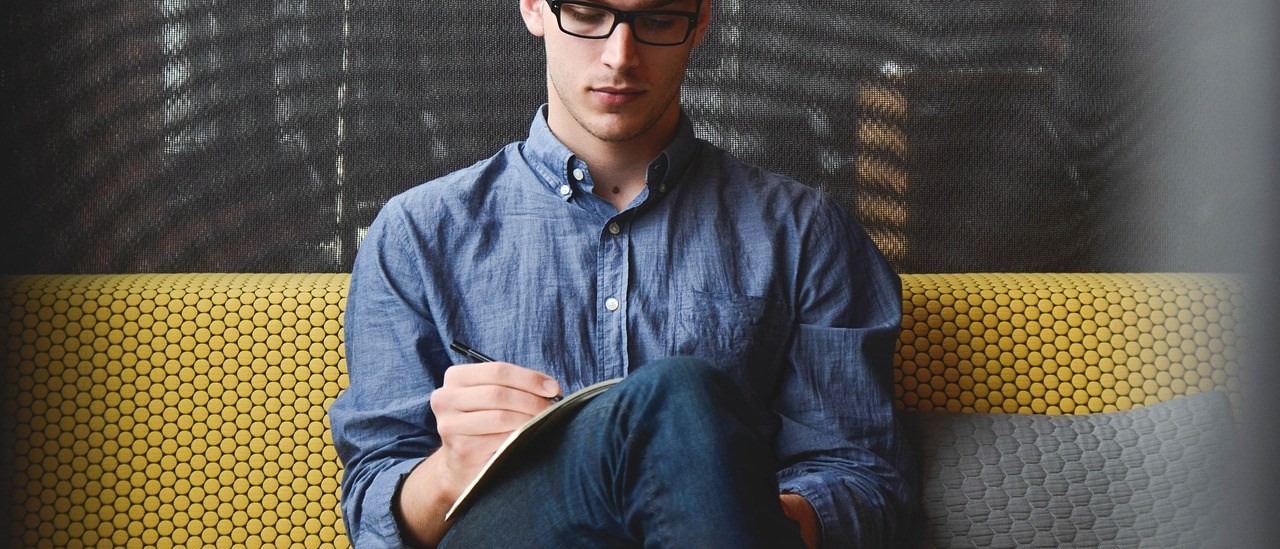Mantis for Windows
1.安装之前,下载下列软件
XAMPP —>Apache,php,MySQL架设包
Mantis-1.0.5
2.安装xampp
执行刚下载的执行档即可
3.建立MySQL的使用者账号
利用xampp提供的页面来设定即可
4.安装mantis
解压缩mantis_1.0.5.tar.gz并将解开的目录放到C:\Program Files\xampp\htdocs\
在浏览器网址列键入http://<your ip>/mantis_1.0.5/index.php即可进行安装,重点是存取MySQL的账号要设对和MySQL,Apache要启动
5.设定mantis
在浏览器网址列键入http://<your ip>/mantis_1.0.5/index.php,如果安装成功,就会看到登入画面,用预设的账号administrator,密码root进入,新增一个有admin权限的使用者,确定新的使用者可以登入之后删除预设的使用者并移除C:\Program Files\xampp\htdocs\mantis_1.0.5\admin目录
**在新增使用者遇到了一个mail的error,使得新增的使用者无法登入,解决方式是在C:\Program Files\xampp\htdocs\mantis_1.0.5\下有个设定档config_inc.php,新增一行如下
$g_enable_email_notification = OFF;
**若想改中文接口同样在config_inc.php,新增一行如下
$g_default_language = ‘chinese_traditional_utf8’;
不过只有接口部份成中文,其它还是英文,而且输入中文会显示成乱码,这部份需再研究,或许在一开始安装时就选成繁体中文可能会有较好的结果
参考网址
XAMPP中文站 http://www.apachefriends.org/zh_tw/xampp.html
XAMPP英文站 http://www.apachefriends.org/en/xampp.html
Mantis http://www.mantisbt.org/
在用过了非开源的测试管理工具后,对开源工具也产生了兴趣,mantis是一个短平快的开源缺陷管理工具。它是一个基于php/MySQL/web的开源的错误追踪系统。
网上很多关于mantis的部署介绍,都要从apache到mysql到php的部署,在各个配置文件中改来改去,稍有版本对应不好或者配置不对,系统就无法运行,真是乏味。
后来,终于发现集成apache+php+mysql+…的安装工具——xampp;于是工作就变得简单起来,只需要安装xampp,然后在apache的配置文件\conf\httpd.conf 末尾加上:
Alias /mantis “c:/mantis/”
Options Indexes
AllowOverride None
Order allow,deny
Allow from all
然后将mantis下的config_inc.php.sample改名为config_inc.php。再配置一下mantis的邮件服务。一切就ok了。省了很多时间。
C:\mantis\xampp\htdocs\mantis\config_inc.php
<?php
# Look in http://manual.mantisbugtracker.com/ or config_defaults_inc.php for more
# detailed comments.
# — database variables ———
# set these values to match your setup
$g_hostname = “localhost”;
$g_db_username = “root”;
$g_db_password = “test”;
$g_database_name = “mantis”;
$g_db_type = “mysql”;
# — email variables ————-
$g_administrator_email = ‘mantis_china@163.com‘;
$g_webmaster_email = ‘mantis_china@163.com‘;
# the “From: ” field in emails
$g_from_email = ‘mantis_china@163.com‘;
# the return address for bounced mail
$g_return_path_email = ‘mantis_china@163.com‘;
$g_enable_email_notification = ON;
$g_smtp_host=’mail.163.com.cn’;
$g_smtp_username=’mantis_china@163.com‘;
$g_smtp_password=’test’;
$g_use_phpMailer = ON;
$g_phpMailer_method =2;
$g_phpMailer_path = ‘c:/mantis/xampp/htdocs/mantis/core/phpmailer/’;
# — file upload settings ——–
# This is the master setting to disable *all* file uploading functionality
#
# The default value is ON but you must make sure file uploading is enabled
# in PHP as well. You may need to add “file_uploads = TRUE” to your php.ini.
$g_allow_file_upload = ON;
$g_default_language = ‘chinese_simplified’;
$g_delete_bug_threshold = MANAGER;
putenv(“TZ=Asia/Shanghai”);
$g_use_jpgraph = ON;
$g_jpgraph_path = ‘C:/mantis/xampp/htdocs/mantis/jpgraph-1.21b/src/’;
$g_graph_font = ‘chinese_gbk’;
?>