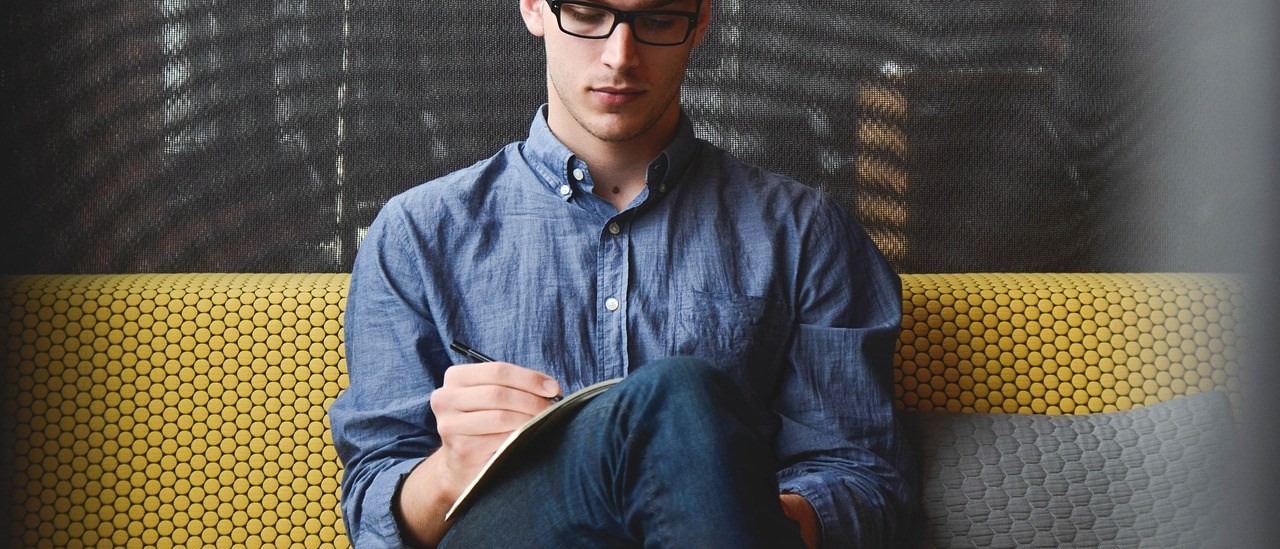Mantis安装好之后,注册用户的时候,发送用户邮件不太好使。通过查看Mantis源码,调试mantis邮件配置后解决了这个的问题。
1,测试发送邮件
需要修改的文件:config_defaults_inc.php。下面以腾讯企业邮箱为例
77
$g_administrator_email =’mantis@pooy.net’;
$g_webmaster_email =’mantis@pooy.net’;
$g_from_email =’mantis@pooy.net’;
$g_return_path_email =’mantis@pooy.net’;
$g_enable_email_notification = ON;
$g_phpMailer_method = PHPMAILER_METHOD_SMTP;
$g_smtp_host =’smtp.exmail.qq.com’;
$g_smtp_username=’mantis@pooy.net’;
$g_smtp_password=’JD8WJ9KD’;
$g_smtp_port= 465;
配置文件修改完毕之后,接着开始测试:mantis里面自带有测试文件,目录在:library/phpmailer/email.php
我的测试脚本如下:
77
<?php
/**
* @author [pooy] <[pooy@pooy.net]>
* @blog http://www.pooy.net
*/
require’class.phpmailer.php’;
$mail=newPHPMailer;
$mail->SMTPDebug = 1;
$mail->IsSMTP(); // Set mailer to use SMTP
$mail->Host =’smtp.exmail.qq.com’; // Specify main and backup server
$mail->SMTPAuth = true; // Enable SMTP authentication
$mail->Username =’mantis@pooy.net’; // SMTP username
$mail->Port = 465;
$mail->Password =’JD8WJ9KD’; // SMTP password
$mail->SMTPSecure =’ssl’; // Enable encryption, ‘ssl’ also accepted
$mail->From =’mantis@pooy.net’;
$mail->FromName =’Mailer Testing’;
$mail->WordWrap = 50; // Set word wrap to 50 characters
$mail->IsHTML(true); // Set email format to HTML
$mail->Subject =’Here is the subject’;
$mail->Body =’This is the HTML message body <b>in bold!</b>’;
$mail->AltBody =’This is the body in plain text for non-HTML mail clients’;
if(!$mail->Send()) {
echo’Message could not be sent.’;
echo’Mailer Error: ‘.$mail->ErrorInfo;
exit;
}
echo’Message has been sent’;
// To load the French version
$mail->SetLanguage(‘cn’,’/optional/path/to/language/directory/’);
?>
你可以使用浏览器访问这个脚本,或者直接在shell或者dos下运行这个。
因为上面我开了debug,所以会得到下面的返回结果:
001
002
003
004
005
006
007
008
009
010
011
012
013
014
015
016
017
018
019
020
021
022
023
024
025
026
027
028
029
030
031
032
033
034
035
036
037
038
039
040
CLIENT -> SMTP: EHLO 115.28.15.50
CLIENT -> SMTP: AUTH LOGIN
CLIENT -> SMTP: bWFudGlzQHdlaXRvdWh1aXJvbmcuY29t
CLIENT -> SMTP: SkQ4V0o5S0Q=
CLIENT -> SMTP: MAIL FROM:
CLIENT -> SMTP: RCPT TO:
CLIENT -> SMTP: DATA
CLIENT -> SMTP: Date: Wed, 7 May 2014 16:34:36 +0800
CLIENT -> SMTP: Return-Path:
$(function(){ $(window).resize(function(){ $(“#main-container”).css(“min-height”, $(window).height() – 343); }).resize(); })